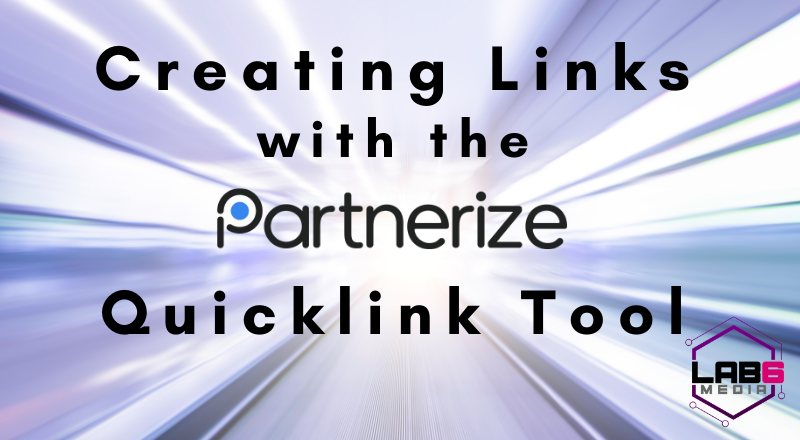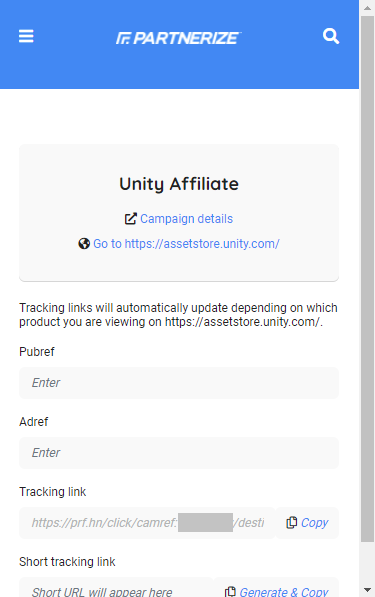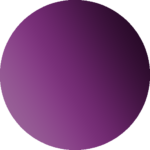Create links quickly and easily for any Partnerize merchant by using the Partnerize Quicklink Tool. This Chrome Extension plugin allows affiliate partners to create item specific tracking links for any item or landing page for a brand.
Using Quicklink, partners can create deeplinks without having to visit the Partnerize platform. This is a huge time savings! Additionally, it’s easy to add your own ‘pubref’ sub id values right in the tool. These pubref values are passed directly into your reports so you can optimize your placements.
The Quicklink tool also provides shortlink capabilities directly in the tool which is great for partners with social media audiences.
To use the Partnerize Quicklink Tool, follow these easy steps:
- First, install the Partnerize Quicklink Chrome Extension from the Chrome Store
- Log into the extension and select your account
- Navigate to the landing page or product you would like to link to for any Partnerize merchant
- Add any sub ids you wish to your tracking links
- Copy your new link from the Link box to use on your site, or click on “Generate & Copy” to create a shortened tracking link.
Want to test out the Partnerize Quicklink Tool? If you’re already a partner with Unity Asset Store, you can use it right now!
If you need more assistance, let us know and we’re happy to assist.